Python Random Module
Python Random Module
Python contains many files that can be imported into a python
code and used whenever we want. One of those modules is the random module. It is
a good practice to know about the modules in python.
This module is used to generate random numbers in python.
Whenever we write a code and want to generate a random number in our code, then
we use the random module in python.
Using the Python random
module
The random module is an in-built module in python. It
generates pseudo-random numbers that are not exactly random but seem that
way. This can be used in many ways as
generating random values, printing random values, selecting a random index in
an array, etc.
Before using this module, we have to import it first. We can
import the random module using the import statement.
import random
As we already know from the above paragraph, that random
module gives pseudo-random numbers, which means that the number is not random.
They depend on the seeding value. Same seeding value will result in the same
numbers. If any number has the same seeding value, then the random number will
be the same.
Example
import random
# printing a random value from the list
l = [10, 20, 30, 40, 50, 60]
print(random.choice(l))
Output
20
Explanation
In this code, we have generated a random number using the
following python random module.
Creating Random Integers
In python, the random.randint() method is
used for generating random integers between the given range.
Syntax :
randint(start, end)
Example
import random
rndm_num1 = random.randint(10, 50)
print("Random number between 10 and 50 is % s" %
(rndm_num1))
# Generating a random number between two negative integer
range
rndm_num2 = random.randint(-60, -20)
print("Random number between -60 and -20 is % d" %
(rndm_num2))
Output
Random number between 10 and 50 is 36
Random number between -60 and -20 is -35
Explanation
In the above code, we have imported the random module. After
that, we used the random.randint() method to generate a random number between
the given range.
Creating
Random Floats
In python, the random.random() method is used to
generate random floats between the range of 0 to 1.
Syntax:
random.random()
Example
from random import random
# Prints random item
print(random())
Output
0.10381936922577129
Explanation
In the above code, we have used the random module to
import the random value between the range of 0 to 1. First, we imported the
module using the import statement. After that, we used the random module to
print the value.
Selecting
Random Elements
Example
import random
l = [10, 20, 30, 40, 50, 60]
print(random.choice(l))
# printing a random item from the string
str = "tutorialsandexamples"
print(random.choice(str))
# printing a random item from the tuple
tpl = (1, 2, 3, 4, 5)
print(random.choice(tpl))
Output
30
a
5
Explanation
In the above code, we have used the random.choice() method
is used to find the random number in a given list, string, and tuple. We have
used three variables. One for the list (l). Another one is for string (str).
Last one is for tuple (tpl).
Shuffling List
Syntax
random.shuffle(sequence, function)
Examples
import random
# declaring a list
lst = [10, 20, 30, 40, 50]
print("The original list : ")
print(lst)
# first shuffle of the list
random.shuffle(lst)
print("\nAfter the first shuffle, the list : ")
print(lst)
# second shuffle
random.shuffle(lst)
print("\nAfter the second shuffle, the list : ")
print(lst)
Output
The original list :
[10, 20, 30, 40, 50]
After the first shuffle, the list :
[10, 50, 30, 20, 40]
After the second shuffle, the list :
[40, 20, 50, 10, 30]
Explanation
In the above code, we used random.shuffle() module to
shuffle the given list. In this code, we have shuffled it two times. After shuffling
the first time, we printed the value of the list. Similarly, after shuffling
the second time, we printed the list.
List of all
the functions in Random Module
·
Seed()
·
getstate()
·
setstate()
·
choice()
·
choices()
·
sample()
·
random()
·
uniform()
·
triangular()
random.seed(
) module
In python, the random() function is mostly used for generating random
numbers. These numbers are not actually random. Instead, this is used to
generate pseudo-random numbers. That determines that these randomly generated
numbers can be determined beforehand. The random() function
generates numbers for some values. These values are called seed values.
Example
import random
for i in range(10):
# We can use any number in place
of '0'.
random.seed(0)
# Generating a
random number between 1 to 1000.
print(random.randint(1, 1000))
Output
865865865865865
Explanation
In
the above line of codes, we have used the random.seed() module to get the seed
value of a particular number. Then we used another module random.randint() to
print the random number in the range.
Example 2:
# importing the random
module
import random
random.seed(6)
# random numbers between 1
and 1000.
print(random.randint(1,
1000))
# for getting the same
random number again,
random.seed(6)
print(random.randint(1,
1000))
# If we don’t use the seed
function then the result will be unpredictable.
print(random.randint(1,
1000))
Output:
244
244
607
Explanation
In
the above line of code, we have used the random.seed() module to store the
seeding value, whereas we have used the random.randint() module to print the
random number between a given range.
Uses of random.seed()
· In python, the random.seed() module is used in the
generation of a pseudo-random encryption key. An Encryption key is an important
part of computer security. Using this module makes the optimization of codes
easy.
random.getstate()
In
the random module, the getstate() method of the random module returns an object
with the current internal state of the random number generator. This object can
be passed to the setstate() method to restore the state. There are no
parameters passed in this method.
Example 1:
import
random
#
variable is used for remembering the state
s
= random.getstate()
#
printing 10 random numbers in the range of 1-30
print(random.sample(range(30),
k = 10))
#
restore state using setstate method
random.setstate(s)
#
print the first five same random numbers as above
print(random.sample(range(30),
k = 5))
Output
[1, 18, 15,
8, 13, 14, 7, 19, 9, 10]
[1, 18, 15,
8, 13]
Explanation
In
the above code, we have used the random.getstate() method to save the method.
After that, we printed a list of random numbers in a given range. Then using
the setstate() method, we used the random saved state to print the same random
value again.
Example2
import
random
x
= [1, 2, 3, 4, 5, 6]
#
Getting state using the variable
s
= random.getstate()
print(random.choice(x))
#
using the saved state
random.setstate(s)
#prints
the same random value
print(random.choice(x))
Output
2
2
Explanation
In
the above code, we have used the random.getstate() module to save the state of
the list. After that, we used the random.choice() module to get the random
value from the given list x. Then we will use the setstate() method to get the
saved state. This method is used to print the same random value.
random.setstate()
The setstate() method requires a state object as a
parameter which can be obtained by invoking the getstate() method.
Example
#
importing the random module
import
random
#
capturing the current state using the getstate() method
s
= random.getstate()
#
printing a random number of the captured state
x
= random.random()
print("Random
number is: "+ str(x))
#
printing another random number
x
= random.random()
print("Another
random number is: "+ str(x))
#
restoring the captured state using the setstate() method
random.setstate(s)
#
now printing the same random number as in the captured state
x
= random.random()
print("The
random number of the previous state is: "+ str(x))
Output
Random
number is: 0.38741366638521711
Another
random number is: 0.5677256188116784
The random
number of the previously state: 0.38741366638521711
Example2
# import the random module
import random
l = [1, 2, 3, 4, 5]
s = random.getstate()
print(random.sample(l, 4))
# restoring the captured state using the setstate() method
random.setstate(s)
# now printing the same list of random items
print(random.sample(l, 4))
Output
[1, 4, 3, 5]
[1, 4, 3, 5]
Explanation
In the above code, we used the setstate() method to get
the same random module again. In this code, we have used the setstae() and
getstate() method.
random.getrandbits()
In
python, the getrandbits() method of the random module is
used for returning an integer to the specified number of bits. The number of
bits that are needed in the result is passed as a parameter in the method.
Example 1:
# importing the random module
import random
# getting a random number with 3 bits
print(random.getrandbits(3))
# getting random number with 16 bits
print(random.getrandbits(16))
Output
5
43142
Explanation
In
the above code, we have used the getrandbits() method to print a value of 4
bits and 16 bits.
Example2
#
importing the random module
import
random
#
This prints 5 random numbers with 4 bits
for
i in range(4):
print(random.getrandbits(4))
Output
12
3
13
11
Explanation
In the above code, we have used the for loop to
print 5 random numbers of 4 bits using the getrandbits() method.
randrange()
Python offers a function that can
generate random numbers from a specified range and allows room for steps to be
included, called randrange(), in the random module.
Example
import random
print ("Random number: ",end="")
print (random.randrange(200))
print ("Random number: ",end="")
print (random.randrange(5,100))
print ("Random number from 5-100 skip 5 is :
",end="")
print (random.randrange(5,100,5))
Output
Random number: 26
Random number: 58
Random number from 5-100 skip 5 is: 90
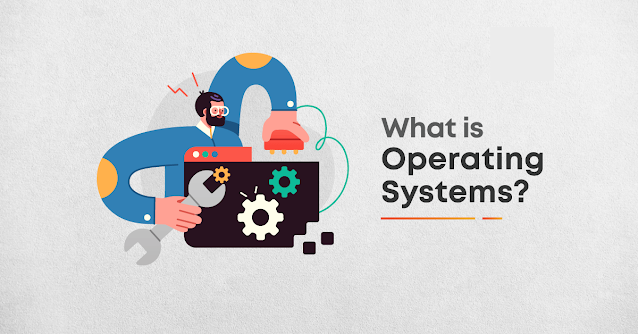

Comments
Post a Comment