SQL Select Where Clause
SQL Select Where Clause
The
WHERE clause is optional. When specified, it always follows the FROM clause.
The WHERE clause filters row from the FROM clause tables and omitting the WHEREclause specifies that all rows are used.
The
WHERE clause is used to get the data according to the specific criteria or
specific conditions.
The
WHERE keyword is also used to filter the data of matching samples.
The
WHERE clause is used with the combination of AND, OR NOT operators.
Syntax:
The
syntax for the WHERE clause is given as:
Select * from table-name where conditions;
Or
Select column1, column2,….from table-name where conditions;
We also have syntax for AND, OR, and NOT operators:
·
AND syntax:
Select * from table-name where condition1 AND
condition2 AND condition3………;
Or
Select column1, column2,….from table-name where
condition1 AND condition2 AND condition3………;
·
OR syntax:
Select * from table-name where condition1 OR
condition2 OR Condition3…..;
or
Select column1, column2,….from table-name where
condition1 OR condition2 OR Condition3…..;
·
NOT syntax:
Select * from table-name where NOT condition;
Or
Select column1, column2,…. from table-name where NOT
condition;
Operators
Following
is the list of operators used with the WHERE clause:
|
operator |
Description |
|
= |
Equal to |
|
> |
Greater than |
|
< |
Less than |
|
>= |
Greater than or equal to |
|
<= |
Less than or equal to |
|
<>or != |
Not equal |
|
BETWEEN |
Between certain range |
|
LIKE |
Search for pattern |
|
IN |
To specify multiple
possible values |
Example:
Let’s
take an employee table
|
ID |
NAME |
AGE |
SALARY |
|
11 |
Jack |
30 |
10000 |
|
12 |
John |
32 |
20000 |
|
13 |
Jill |
35 |
30000 |
|
14 |
Rose |
37 |
40000 |
|
15 |
James |
40 |
50000 |
|
13 |
Jill |
33 |
40000 |
|
16 |
Alex |
33 |
70000 |
7
rows selected
1.
Select*from employee where id=13;
|
ID |
NAME |
AGE |
SALARY |
|
13 |
Jill |
35 |
30000 |
|
13 |
Jill |
33 |
40000 |
2.
Select * from employee where name='jill';
|
ID |
NAME |
AGE |
SALARY |
|
13 |
Jill |
35 |
30000 |
|
13 |
Jill |
33 |
40000 |
3.
Select * from employee where age=33;
|
ID |
NAME |
AGE |
SALARY |
|
13 |
Jill |
33 |
30000 |
|
16 |
Alex |
33 |
70000 |
4.
Select * from employee where salary=40000;
|
ID |
NAME |
AGE |
SALARY |
|
14 |
Rose |
37 |
40000 |
|
13 |
Jill |
33 |
40000 |
Using AND operator
1.
Select * from employee where name=’Jill’ and age=33;
|
ID |
NAME |
AGE |
SALARY |
|
13 |
Jill |
33 |
40000 |
2.
Select * from employee1 where name='rose' and age=33;
No rows selected
3.
Select * from
employee1 where name='rose' and id=13;
No rows selected
4.
Select * from employee where name=’Jill’ and age=33 and id=13;
|
ID |
NAME |
AGE |
SALARY |
|
13 |
Jill |
33 |
40000 |
Using OR operator
1.
Select * from employee where name=’jill’ or age=13;
|
ID |
NAME |
AGE |
SALARY |
|
13 |
Jill |
35 |
30000 |
|
13 |
Jill |
33 |
40000 |
2.
Select * from employee where name=’jill’ or id=13;
|
ID |
NAME |
AGE |
SALARY |
|
13 |
Jill |
35 |
30000 |
|
13 |
Jill |
33 |
40000 |
3.
Select * from employee where age=35 or salary=20000;
|
ID |
NAME |
AGE |
SALARY |
|
12 |
John |
32 |
20000 |
|
13 |
Jill |
33 |
30000 |
4.
Select * from employee1 where name='jill' or age=13 or id=14;
|
ID |
NAME |
AGE |
SALARY |
|
13 |
Jill |
35 |
30000 |
|
14 |
Rose |
37 |
40000 |
|
13 |
Jill |
33 |
40000 |
5.
Select * from employee where name=’Jill’ or id=13 or
salary=30000;
|
ID |
NAME |
AGE |
SALARY |
|
13 |
Jill |
35 |
30000 |
|
13 |
Jill |
33 |
40000 |
Using NOT operator
1.
Select * from employee where not id=30;
|
ID |
NAME |
AGE |
SALARY |
|
11 |
Jack |
30 |
10000 |
|
12 |
John |
32 |
20000 |
|
13 |
Jill |
35 |
30000 |
|
14 |
Rose |
37 |
40000 |
|
15 |
James |
40 |
50000 |
|
13 |
Jill |
33 |
40000 |
|
16 |
Alex |
33 |
70000 |
2.
Select * from employee where not id=13 ;
|
ID |
NAME |
AGE |
SALARY |
|
11 |
Jack |
30 |
10000 |
|
12 |
John |
32 |
20000 |
|
14 |
Rose |
37 |
40000 |
|
15 |
James |
40 |
50000 |
|
16 |
Alex |
33 |
70000 |
3.
Select * from employee where not id=13 and salary=20000;
|
ID |
NAME |
AGE |
SALARY |
|
12 |
John |
32 |
20000 |
4.
Select * from employee1 where not id=13 and name='Alex';
No rows selected
5.
Select * from employee where not id=13 and not name='Alex' or not age=33;
|
ID |
NAME |
AGE |
SALARY |
|
11 |
Jack |
30 |
10000 |
|
12 |
John |
32 |
20000 |
|
13 |
Jill |
35 |
30000 |
|
14 |
Rose |
37 |
40000 |
|
15 |
James |
40 |
50000 |
|
16 |
Alex |
33 |
70000 |
Using other operators
1.
Select * from employee where salary>30000;
|
ID |
NAME |
AGE |
SALARY |
|
14 |
Rose |
37 |
40000 |
|
15 |
James |
40 |
50000 |
|
13 |
Jill |
33 |
40000 |
|
16 |
Alex |
33 |
70000 |
2.
Select * from employee where id>=13;
|
ID |
NAME |
AGE |
SALARY |
|
13 |
Jill |
35 |
30000 |
|
14 |
Rose |
37 |
40000 |
|
15 |
James |
40 |
50000 |
|
13 |
Jill |
33 |
40000 |
|
16 |
Alex |
33 |
70000 |
3.
Select * from employee where id<15;
|
ID |
NAME |
AGE |
SALARY |
|
11 |
Jack |
30 |
10000 |
|
12 |
John |
32 |
20000 |
|
13 |
Jill |
35 |
30000 |
|
14 |
Rose |
37 |
40000 |
|
13 |
Jill |
33 |
40000 |
4.
Select * from employee where id<=15;
|
ID |
NAME |
AGE |
SALARY |
|
11 |
Jack |
30 |
10000 |
|
12 |
John |
32 |
20000 |
|
13 |
Jill |
35 |
30000 |
|
14 |
Rose |
37 |
40000 |
|
15 |
James |
40 |
50000 |
|
13 |
Jill |
33 |
40000 |
5.
Select * from employee where id=13;
|
ID |
NAME |
AGE |
SALARY |
|
13 |
Jill |
35 |
30000 |
|
13 |
Jill |
33 |
40000 |
6.
Select * from employee where age<>33;
|
ID |
NAME |
AGE |
SALARY |
|
11 |
Jack |
30 |
10000 |
|
12 |
John |
32 |
20000 |
|
13 |
Jill |
35 |
30000 |
|
14 |
Rose |
37 |
40000 |
|
15 |
James |
40 |
50000 |
7.
Select * from employee where age between 33 and 40;
|
ID |
NAME |
AGE |
SALARY |
|
13 |
Jill |
35 |
30000 |
|
14 |
Rose |
37 |
40000 |
|
15 |
James |
40 |
50000 |
|
13 |
Jill |
33 |
40000 |
|
16 |
Alex |
33 |
70000 |
8.
Select * from employee where name like 'J%’;
|
ID |
NAME |
AGE |
SALARY |
|
11 |
Jack |
30 |
10000 |
|
12 |
John |
32 |
20000 |
|
13 |
Jill |
35 |
30000 |
|
15 |
James |
40 |
50000 |
|
13 |
Jill |
33 |
40000 |
9.
Select * from employee where age is 33;
|
ID |
NAME |
AGE |
SALARY |
|
13 |
Jill |
33 |
40000 |
|
16 |
Alex |
33 |
70000 |
.png)
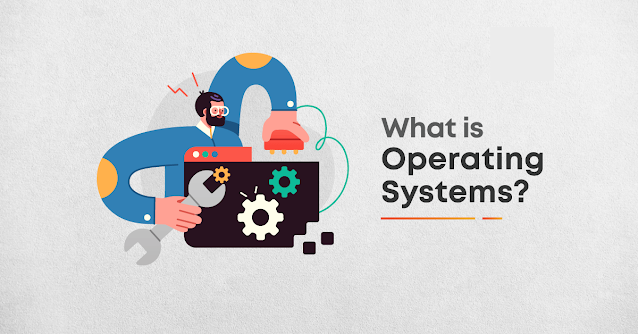

Comments
Post a Comment