Understanding Block Diagrams for Computer Systems: A Comprehensive Guide
Introduction to Computer:
In the realm of computer science and engineering, block diagrams serve as invaluable tools for visualizing and understanding the architecture and components of complex systems. When it comes to computer systems, block diagrams play a crucial role in illustrating the various hardware and software components and their interactions.
In this blog post, we'll delve into the world of block diagrams for computer systems, exploring their importance, components, and how they facilitate a deeper understanding of computer architecture.
Importance of Block Diagrams for Computer Systems:
Block diagrams provide a simplified and structured representation of computer systems, making it easier for engineers, developers, and enthusiasts to comprehend their inner workings.
By breaking down the system into discrete blocks or modules, block diagrams allow for a clearer understanding of the system's architecture, functionalities, and interconnections. Whether it's designing new systems, troubleshooting issues, or explaining concepts to others, block diagrams are indispensable tools in the field of computer science.
Components of a Block Diagram for Computer Systems:
A typical block diagram for a computer system consists of several key components, each representing a specific aspect or subsystem of the system:
- Central Processing Unit (CPU): The brain of the computer, responsible for executing instructions and performing calculations.
- Memory: This includes both primary memory (RAM) and secondary memory (e.g., hard disk drive, solid-state drive), where data and instructions are stored temporarily or permanently.
- Input/Output (I/O) Devices: These include peripherals such as keyboards, mice, monitors, printers, and network interfaces, allowing users to interact with the computer and exchange data.
- System Bus: The communication pathway that facilitates data transfer between the CPU, memory, and I/O devices.
- Control Unit: Manages the execution of instructions, coordinates data movement, and controls the flow of information within the system.
- Arithmetic Logic Unit (ALU): Performs arithmetic and logical operations, such as addition, subtraction, AND, and OR, as directed by the CPU.
Understanding the Interconnections:
In addition to depicting the individual components of the computer system, block diagrams also illustrate the interconnections and data flows between these components. Arrows or lines between blocks represent the flow of data, control signals, and instructions within the system. Understanding these interconnections is crucial for grasping how information moves through the system and how different components collaborate to execute tasks and processes.
Benefits of Using Block Diagrams:
The use of block diagrams offers several benefits for understanding computer systems:
- Simplification: Block diagrams provide a simplified representation of complex systems, making them easier to understand and analyze.
- Visualization: By visualizing the system's architecture and components, block diagrams help users grasp abstract concepts and relationships more intuitively.
- Troubleshooting: When diagnosing issues or optimizing performance, block diagrams help identify potential bottlenecks, faulty components, or areas for improvement.
- Communication: Block diagrams serve as effective communication tools, allowing engineers and developers to convey ideas, designs, and concepts to colleagues, clients, or stakeholders.
Conclusion: Block diagrams are indispensable tools for understanding the architecture, components, and interactions of computer systems. Whether you're designing new systems, troubleshooting issues, or explaining concepts to others, block diagrams provide a structured and intuitive framework for visualizing complex systems.
By mastering the art of creating and interpreting block diagrams for computer systems, engineers and enthusiasts can gain deeper insights into the inner workings of these technological marvels.

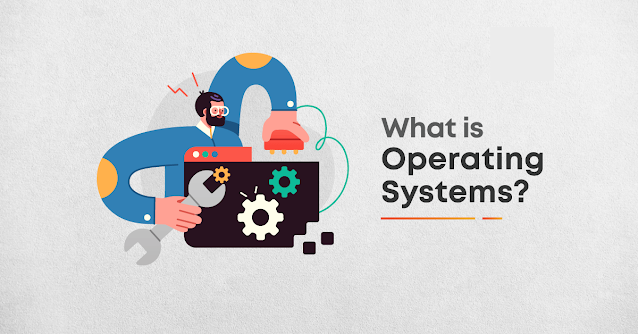

Comments
Post a Comment